09月22日, 2014 4079次
设置FIddler 代理端口 8888
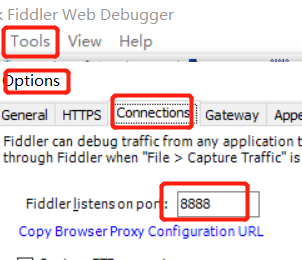
【1】php_curl
添加
$proxy="127.0.0.1:8888"; curl_setopt($ch, CURLOPT_PROXY, $proxy);
注意:最好使用php7以上版本
代码如下
function http_post_data($url, $data_string, $cookie="") {
$ch = curl_init();
$proxy="127.0.0.1:8888";
curl_setopt($ch, CURLOPT_SSL_VERIFYPEER, false);// 跳过证书检查,为true则从证书中检查SSL加密算法是否存在
curl_setopt($ch, CURLOPT_POST, 1);
curl_setopt($ch, CURLOPT_URL, $url);
curl_setopt($ch, CURLOPT_HEADER, 1);
curl_setopt($ch, CURLOPT_PROXYTYPE, CURLPROXY_HTTP);
curl_setopt($ch, CURLOPT_PROXY, $proxy);
curl_setopt($ch, CURLOPT_POSTFIELDS, $data_string);
curl_setopt($ch, CURLOPT_HTTPHEADER, array("Content-Type: application/x-www-form-urlencoded;"));
ob_start();
curl_exec($ch);
$return_content = ob_get_contents();
ob_end_clean();
$return_code = curl_getinfo($ch, CURLINFO_HTTP_CODE);
return array($return_code, $return_content);
}【2】nodejs request 添加
proxy:'http://127.0.0.1:8888',
代码如下
url="https://mini.ems.com.cn/youzheng/orderInfo/subMailAllData";
u = { mailNo: "988xxxxxxxxxxx",
openId: "xxxxxxxxxxx",
service: 1,
timestamp: "",
sign: "",
appType: 16,
otherUserFlag: ""
},
m = getSignData(u);
var content=qs.stringify(m);
var options = {
method: 'post',
url: url,
proxy:'http://127.0.0.1:8888',
rejectUnauthorized: false,
body: content,
headers: {
'Content-Type': 'application/x-www-form-urlencoded',
'User-Agent': 'Mozilla/5.0 (Windows NT 6.1; WOW64) AppleWebKit/537.36 (KHTML, like Gecko) Chrome/53.0.2785.143 Safari/537.36 MicroMessenger/7.0.9.502',
'Referer': 'https://baidu.com'
}
};
request(options, function (err, res, body)
{
//console.log(res.statusCode)
if (err) {console.log(err)
}else {
//fs.writeFileSync("body.txt",body);
console.log(body);
}
})这样请求时候就可以方便调试请求数据 !
有其他问题或者更好方法 请留言评论
暂无留言,赶快评论吧